Unleash The Power Of Canva
- Bella & Bloom
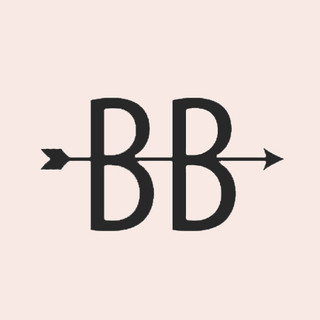
- Apr 5, 2023
- 4 min read
Making a good first impression on potential customers is crucial in any business, especially for online businesses. You only have a few seconds to grab their attention and show them why they should choose you over your competitors. Visual representation plays a huge role in this process, and that’s where Canva comes in. Canva is an online design tool that can help you create professional-looking designs even if you don’t have a design background.

5 Key Benefits of Canva
With Canva, you'll never be short on awesome tools and amazing opportunities to get creative with your business. From easy-to-use design features to stunning results that will make all the difference, this tool is a must for any savvy entrepreneur!
"I use Canva every day! Not only do they make designing simple and fun, but it's a great way to keep all your design projects organized. You won't regret trying out this app for yourself! I can't recommend it enough."
User-Friendly Interface
Canva’s interface is user-friendly and intuitive. Even if you have little to no experience with designing, you will be able to navigate it comfortably. The drag-and-drop feature allows you to easily move elements around, and the basic design shortcuts, such as copy-pasting, scaling, and rotating, make designing an effortless task. Canva’s pre-designed templates can also give you ideas and inspirations on what design elements to use for your projects.
Cost-Effective
Hiring a professional graphic designer can be expensive, especially for small online businesses. However, with Canva, you can create professional-looking designs for free, although Canva Pro does have additional features, such as team collaboration, resizing designs, and access to thousands of premium templates and photos. Canva Pro is currently priced at $12.99 per month, which can be billed annually for a 23% discount.
Versatile
Canva can be used to create various designs for your online business, such as logos, social media posts, email marketing designs, brochures, flyers, and presentations. It’s a versatile tool for those who are DIY'ers and/or on a budget. You can customize each design according to your brand’s colors, font, and style, and save them for later use.
As an added bonus, Canva integrates with several other platforms, including social media, marketing platforms, and e-commerce platforms, making it simpler for entrepreneurs to scale their business. By integrating Canva with other tools, photos and videos, graphics designed in Canva can be seamlessly transferred, which makes the entire design process faster and puts all assets in one place.
Collaborative
Canva allows multiple users to collaborate on the same project, which can be helpful for businesses with remote or virtual teams. Instead of emailing designs back and forth, you can have all team members work on a single platform and comment on each other’s designs in real-time. Canva Pro also has the ability to set brand kit templates and designs, which can be helpful in ensuring brand consistency across all projects.
Time-Saving
Creating designs from scratch can be a time-consuming task, especially if you have to learn design elements on your own. Canva’s pre-designed templates can save you time and effort, as they already have the basic design elements in place, and you can just tweak them according to your brand’s needs. You can also save your custom templates, fonts, and photos for quick access in the future.

Design Like a Pro: A Beginner's Guide to Canva
Create Your Account
The first step is to create an account to access Canva's many design features. Canva provides a ton of options for creating the perfect design for your business, including templates, graphics, photos, and other assets to help you create professional-looking designs quickly.
Learning Your Way Around Canva
Familiarizing yourself with the Canva platform can take some time, so make sure to explore the many features to create standout designs. You can import images save them to use later on, set up brand colors, create designs in different sizes, add text, fonts & more. Canva will take you through all the steps to create designs that stand out.
Customizing Your Design
The ability to customize your design is what makes Canva accessible and adaptable to different industries. For example, you can change colors, modify fonts, use filters, add icons, or shapes. Use your content to grab your audience's attention and showcase your brand to its full advantage.
Have Fun!
Remember, designing should be fun! You don't need to be a graphic designer to create visually appealing designs. Canva provides users with thousands of tutorials to learn from, so take a break from running your business and let your creativity flow.

Canva is a MUST-HAVE Tool to Take Your Brand to Another Level
With thousands of tutorials and user-friendly features, anyone can design like a pro. Don't be shy, unleash your creativity and showcase your brand personality today!
Summing it up...
Canva can be a game changer for your online business if used correctly. It’s a cost-effective, user-friendly, versatile, collaborative, and time-saving tool that can level up your branding and marketing efforts. As an entrepreneur, it’s essential to make the most of your resources, and Canva can be a valuable resource for creating professional-looking designs that can help you stand out in the competitive online market. So give Canva a try, and let me know in the comments how it has helped you in your online business endeavors.



